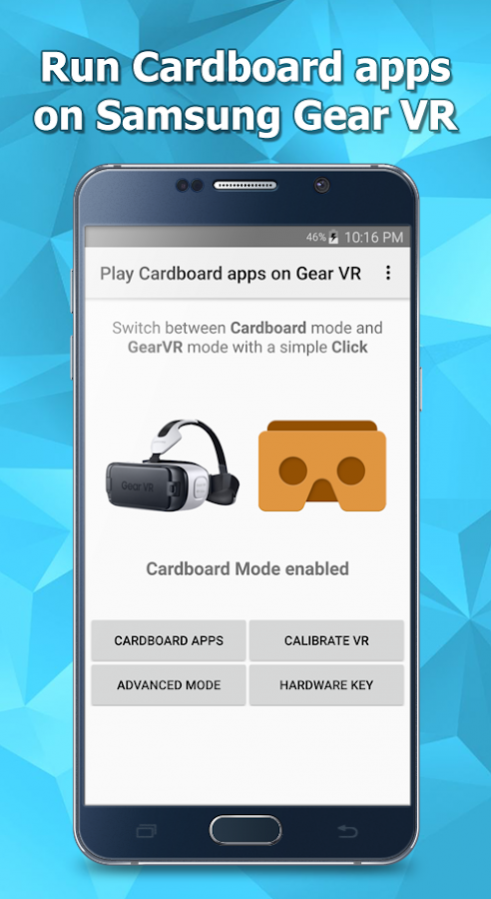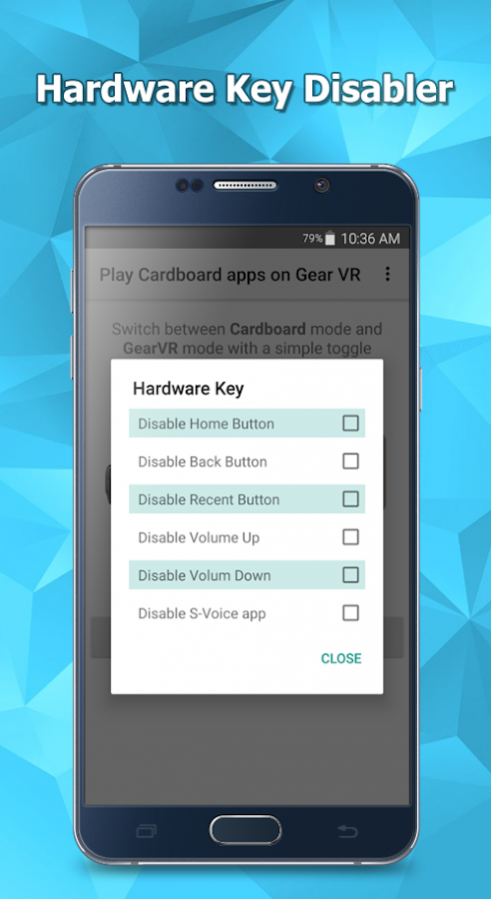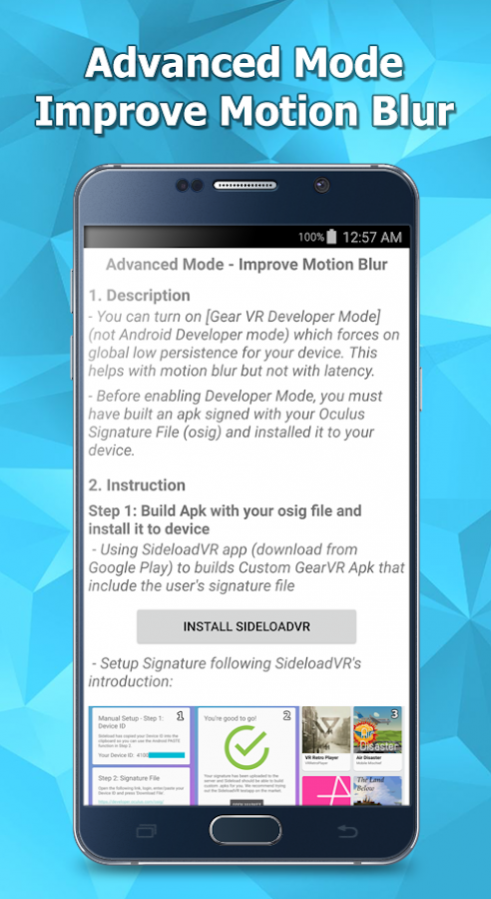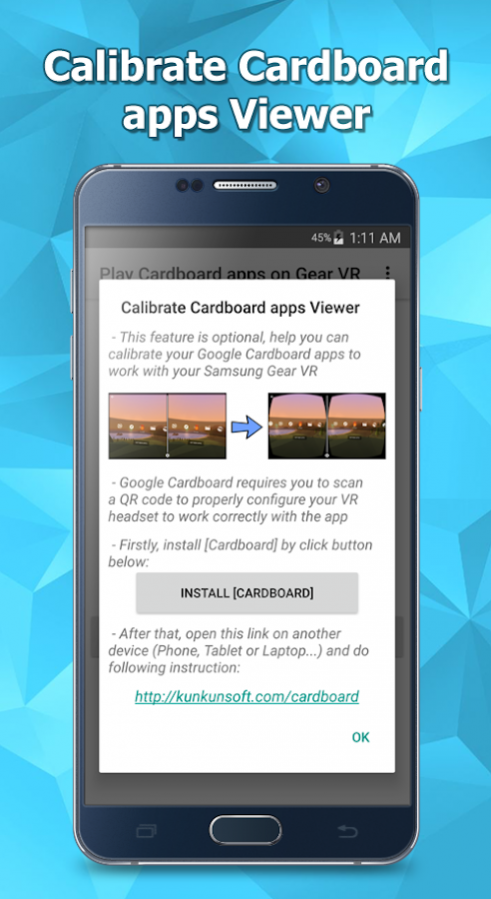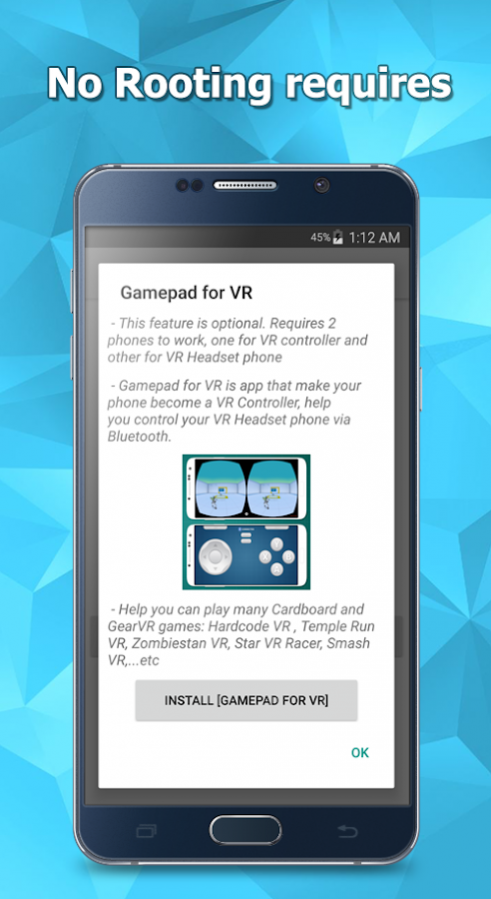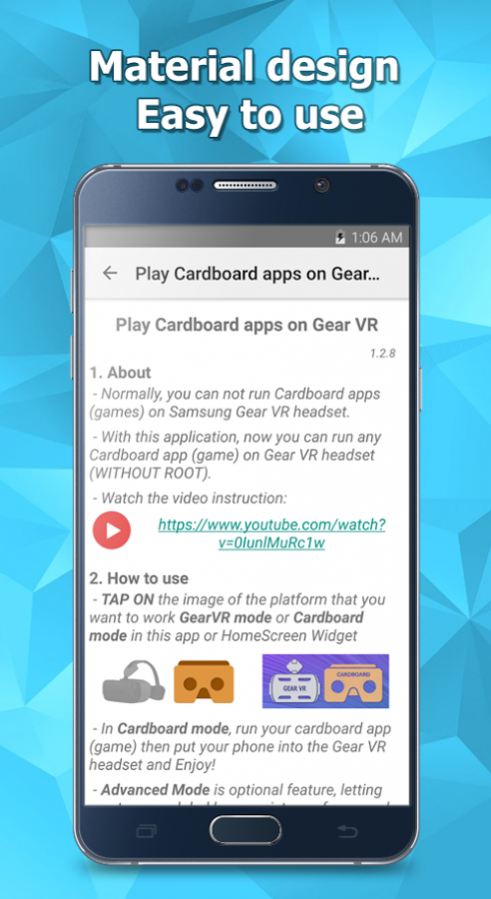Play Cardboard apps on Gear VR 1.4.6
Paid Version
Publisher Description
Only for Samsung Galaxy S6, S6 Edge, S6 Edge+, S7, S7 Edge, S8, S8+ and Galaxy Note 4, Note 5, Note FE, Note 8 with Samsung Gear VR headset - WITHOUT ROOT
This app uses the Device Administrator permission.
This app uses Accessibility services.
► If your ringing, vibration or alarm not work well after using this app, Switch to Gear VR mode and Reboot/Restart your phone
☆ If you have a Samsung Gear VR headset, you might have noticed that the App store that comes with it has nice high-end games and applications. But not very many, and the prices are high compared to other mobile apps. Meanwhile, there are other a thousand apps and games for Google Cardboard.
☆ For Gear VR lovers, you can now use your Gear VR headset with Cardboard apps and games without launching the default Gear VR app. As a result, the Oculus Home app will not be auto-launched until you enable them again.
Main function:
✔ Play Cardboard apps on Gear VR is simple app, help you run any Cardboard apps and games on Samsung Gear VR by a simple click WITHOUT ROOT
✔ Home Screen Widget quickly to enable/disable Gear VR or Cardboard mode
✔ Advanced Mode to improve Motion Blur by enabling [Gear VR Developer Mode]
✔ Key Disabler Mode feature help you temporarily disable any hardware button you want (support for Galaxy S7 Edge and some Samsung devices)
✔ Calibrate Cardboard apps Viewer - calibrate cardboard apps viewer (Screen to lens distance, Inter-lens distance, Distortion coefficients...etc) to work well with Samsung Gear VR with most comfortable VR experience.
✔ Run Youtube VR app on Samsung Gear VR
✔ Disable Oculus Home app from auto-loading
Permission:
– This app uses Accessibility services (android.permission.BIND_ACCESSIBILITY_SERVICE): If you get trouble with Hard Key (Home Key) auto-pressing bug when putting your Samsung phone into Gear VR headset, this permission can help you resolve this bug by temporarily disable/enable Hard Key function.
How to use:
- Run this application, then TAP ON the IMAGE of the platform that you want to run, Cardboard app (right-side) or Gear VR app (left-side)
- In Gear VR mode (only run GearVR app) , when you put your phone into the Gear VR headset, no matter what app is currently playing, it will automatic switch you into the Gear VR starting space. It's a giant living room with the app selection screen.
- In Cardboard mode (only run Cardboard app) , simply load up the app like the way you normally do, then put the phone in the headset. But now, instead of it switching into Gear VR mode, the app continues to run and you can play it. You can even use the trackpad for your button.
- Advanced mode , Key Disabler and Calibrate Cardboard apps Viewer are optional.
How to add Home screen Widget:
- Go Home screen, press and hold on Home screen for 1 or 2 seconds.
- Select WIDGETS tab, find [Play Cardboard apps on Gear VR] then drag and drop widget to Home screen
How to uninstall:
- Open this app, click on Menu (on top-right corner) of app then click on Uninstall this app button to uninstall
We would love to hear from our customers. If you have any problem, questions or feedback about this app please contact us at [contact@wakasoftware.com]
About Play Cardboard apps on Gear VR
Play Cardboard apps on Gear VR is a paid app for Android published in the Office Suites & Tools list of apps, part of Business.
The company that develops Play Cardboard apps on Gear VR is WakaSoftware.com. The latest version released by its developer is 1.4.6. This app was rated by 1 users of our site and has an average rating of 5.0.
To install Play Cardboard apps on Gear VR on your Android device, just click the green Continue To App button above to start the installation process. The app is listed on our website since 2017-11-12 and was downloaded 139 times. We have already checked if the download link is safe, however for your own protection we recommend that you scan the downloaded app with your antivirus. Your antivirus may detect the Play Cardboard apps on Gear VR as malware as malware if the download link to com.kunkunsoft.cardboardappforgearvr is broken.
How to install Play Cardboard apps on Gear VR on your Android device:
- Click on the Continue To App button on our website. This will redirect you to Google Play.
- Once the Play Cardboard apps on Gear VR is shown in the Google Play listing of your Android device, you can start its download and installation. Tap on the Install button located below the search bar and to the right of the app icon.
- A pop-up window with the permissions required by Play Cardboard apps on Gear VR will be shown. Click on Accept to continue the process.
- Play Cardboard apps on Gear VR will be downloaded onto your device, displaying a progress. Once the download completes, the installation will start and you'll get a notification after the installation is finished.